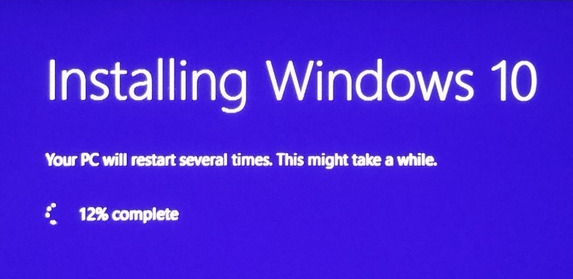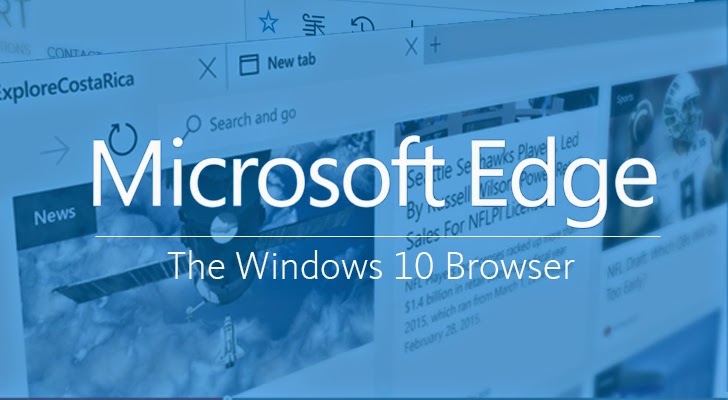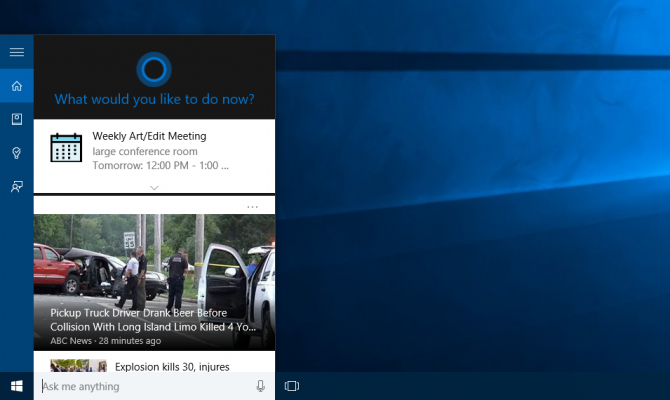Windows 10 is one of the most user friendly and advance operating system at present. Various improvements are made in Windows 10 within short span, entirely that Windows 8 was lacking. The response to Windows 10 is quite positive and there are nearly 75 million active users of windows 10. The new improvements like new start menu, the Edge web browser and advance security feature etc. you will see in Windows 10. Regardless of all this, some users are still facing some problems with windows 10 that need to be troubleshoot. Still Microsoft is working to fix these problems. Here in this article I am going to show how to solve common issues in Windows 10.
Installation Issues
Now a days the most noticeable problem users facing is upgrading to Windows 10. If you are an honest user of windows 7 or 8, you are eligible for Windows 10 free upgrade. Check your PC has Windows 7 SP1 or Windows 8.1 installed with the most recent Windows Updates. If you have registered for your free upgrade with the Get Windows 10 app then open Windows Update, click Check for updates and click on the Upgrade to Windows 10 message and follow the instructions. Otherwise, you can upgrade your PC by burning your installation DVD of Windows 10 manually. Windows 10 will activate normally if you are upgrading an appropriate version of Windows.
Battery Issues
Intel stated that it was working with Microsoft to fix a bug that shrinks your laptop battery life up to 10% after updating to Windows 10. The fix is likely to bring battery performance on Windows 10 alike as Windows 8.1. If you have detected an unexpected rise and fall in the battery life on your laptop or tablet etc. powered with Windows 10, you may either reduce the brightness of the display or, turn on Battery Saver to faint the screen and shut down the background notifications and services.
Game Streaming Issues
New Xbox app on Windows 10 allows streaming games directly from the Xbox One to the PC. If you come across with any issue while streaming games, then open the Xbox app and test Xbox One game streaming. If Xbox One game streaming occurs in red color while testing, then there are some streaming issues. To fix that game streaming, link you’re Xbox One to your wireless router and check whether the issue is related to the wireless router or not. If the problem is with the router then you need to purchase a new one or else connect to your wired network while streaming games.
Minecraft Issues
Some people have reported that the Minecraft Windows 10 edition is not functioning on their systems. The game supports 64-bit processors at the present. Though, Mojang has a friendly version for 32-bit processors, but it is uncertain when it will be obtainable.
App Issues
There is a solution available if any app on Windows 10 keeps throws up or crashing with errors. To fix that close the app and head over to Windows store, then reinstall the app. After installing the app, reopen it and use..
Microsoft EDGE Issues
As the company states that Microsoft Edge is easy to operate, quite fast and touch-friendly when compared to the previous Internet Explorer versions. If a site repeatedly arises issues in Microsoft Edge while you are surfing, then click the three dots at the top-right corner and select Internet Explorer.
Cortana doesn’t work
When you click on the microphone icon in the taskbar, Cortana do not respond. Using the Notebook icon on the left side of the Window, try going into Corona’s settings and spend some time adding your voice print if you are in a quiet space and also try adjusting for volume again.
What to do when no fixes work
After upgrading Windows 10, if your system come across some serious issues, you can delete the OS without removing files and reinstall it. To do this, implement the following:
- In the bottom left corner of the screen click Start button.
- Click on Settings and press Update & Recovery.
- Reset your PC by clicking on Recovery.
- If you wish you can delete your files together with Windows 10. Windows 10 will install automatically after deleting.