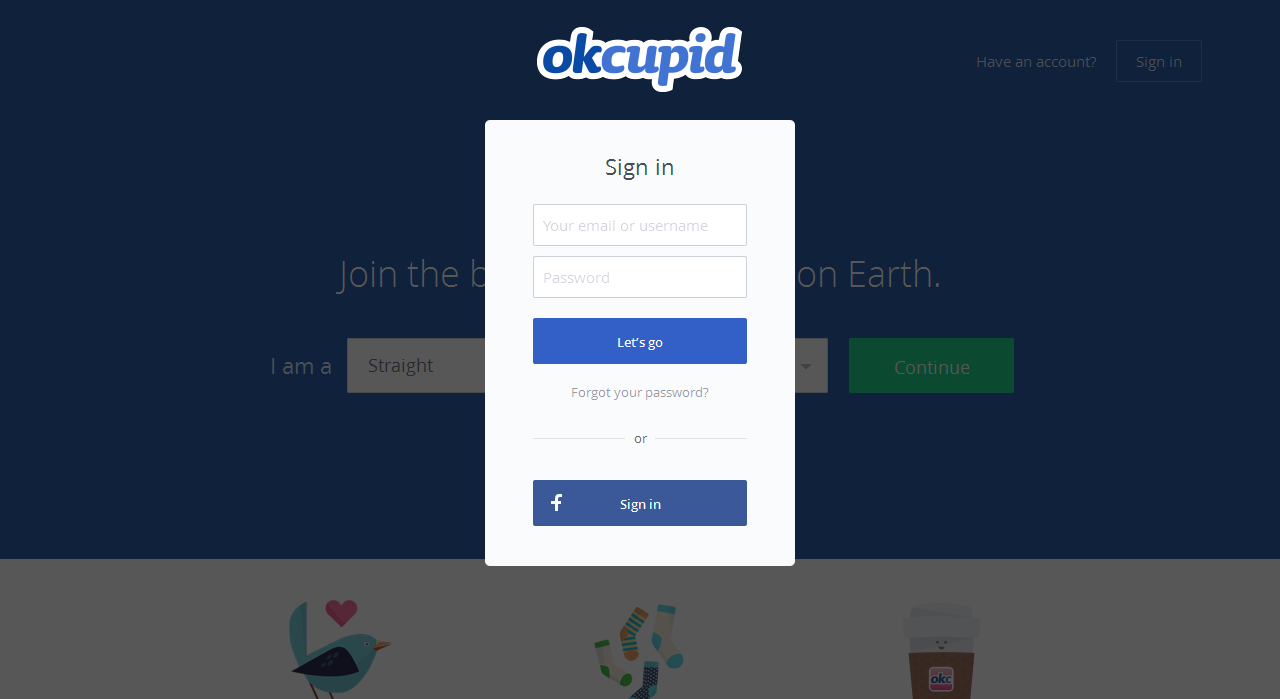A recent survey stated that 35% of the profiles registered in dating applications are not single. Deleting the application on your mobiles doesn’t really mean that you deleted your account permanently. You may get plenty of notifications to your mobile from those dating apps and you are really sick of this,
Here is the detailed process of how you remove your dating app profiles permanently,
Tinder is a location based dating application that connects people who are mutually interested in each other. To delete it, navigate to the settings option, click on App settings, now scroll to the down and click on delete account. If it worked correct, then you will get a message saying – “Account successfully deleted”.
If you are subscribed to Tinder plus then deleting your account through above process doesn’t cancel your subscription. You can unsubscribe through email.
OkCupid is a dating application and also a social networking platform that let individuals to communicate through various choices like messaging, emails. This app gives you the choice of deleting or disabling your profile. if you are done with disabling, then your profile will be removed permanently., however you will have the capacity to get all your old data, pictures, and messages back on the if you need later on.
To do this, simply go to Settings in either the application or desktop and select “Delete Account“. your account gets deleted permanently.
Hinge is also a dating application where people can date someone they like in an old fashioned way: through friends. Turning to delete account from Hinge application is something different. They haven’t provided any option to delete from the smart phone. You must need to open your desktop to do this. Open your computer and click here and then delete you Hinge app from the apps list and then delete the app on your Smartphone as you normally do.
Match.com is an online dating service or a match finding platform, if you don’t have a paid membership, you can delete off your subscription by going to the Change/Cancel Membership page in your Account Settings (gear icon)
Deleting out your subscription will conceal your profile and photographs; however despite everything you’ll have the capacity to reactivate your record if you sign in to your profile again.
Maybe confusingly, Match has a different segment showing how to delete a profile for all time, however the answer is only not to try and log back in once you’ve crossed out,
Coffee meets bagel is a free online dating application where people can find one match (also known as bagel) for one day. Deleting account from this application is very simple and easy. All you need to do is yourself, just contact the respective company and ask them to delete your profile permanently and they will do it for you. To contact them: contact@coffeemeetsbagel.com
eHarmoney is a dating application for the like-minded singles connect each other. To delete your profile the company has provided you 2 different options.
First option is to just “close it” by going to settings option and then open account settings, now choose “billing” and close it.
Second is, you need to contact the respective company by sending mail to deletemyinfo@eharmony.com and keeping the subject field as: “Delete my Account Information” and in the body of the email you must include all the information which you wanted to be deleted permanently. By doing this process you can get rid of everything related to the application permanently.