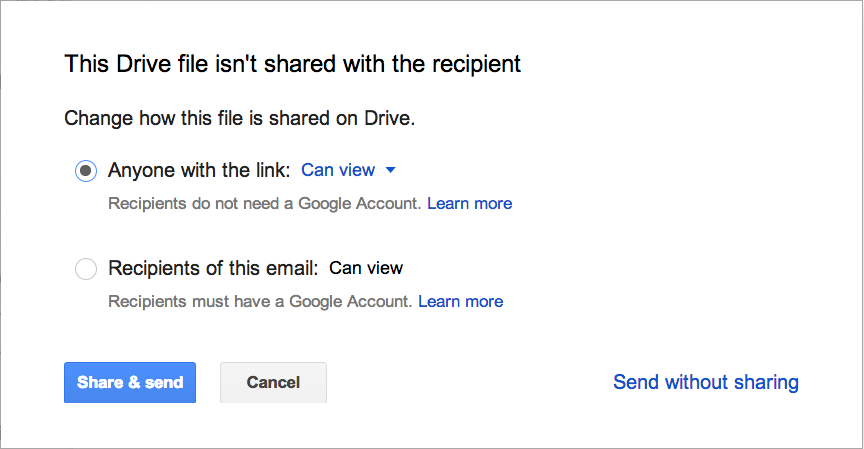Gmail is a free email service platform provided by Google. Initially, the storage capacity for each individual Gmail user was 1 GB, then gradually it has increased the storage capacity to 15 GB for free and paid plans are also available for Gmail (30TB) for the personal use.
With Gmail you can send files easily. But it’s really annoying when to try to send an attachment with the email and it shows a pop up saying =” The file you are trying to send exceeds 25MB”. Don’t worry!!!
Gmail helps you send large files up to 10 GB using Google Drive – an online storage device. It is a cloud storage device and backups all your data.
Step 1: Here is the process of sending big files through Google Drive,Open your Gmail account and compose the mail as you always do. In general to attach a normal size file you click on the paper click option to insert files (doc, video, photos), but if you want to send a large file click on the Google drive option at the bottom of the box.
Step 2: Now, it shows a screen where you can insert files which are already present in your drive (shared be me, My drive), or you can directly upload the files from your system.
Step 3: You can edit the settings to change how the files to be shared on drive like – “anyone with the link “or “recipients of this mail”. When you press “Send,” Google will allow you to send the document to whom you want to send. Don’t be panicked, regardless of the fact that the individual you’re sending to doesn’t have Gmail, they will have the capacity to get your mail with attachments you sent.
That’s it!! You are now done with sending a file of very large size easily through Gmail – Google Drive.