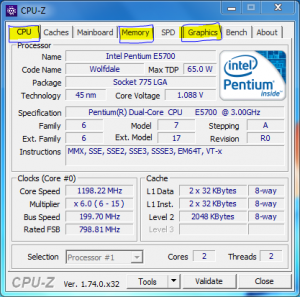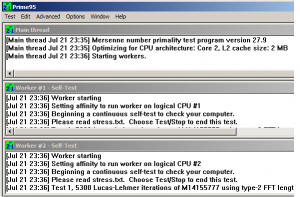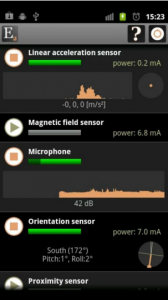Are you going to purchase a used smart phones or computers or new smart phones? After a 30-day return policy expires, brand new smart phones and computers can suffer from defects that you may not notice. Testing all newly acquired equipment remains extremely important. A variety of diagnostics and stress-test’s you should perform. A stress-testing is a great way of discovering hardware potential future issues. Let us know how to use this for desktop and smart phone.
Diagnostic methods for Windows Computer
CPU-Z
The software which will reveal the internal components of a computer, including CPU, hard drive and RAM is CPU-Z software. It is used to run on a used computer. This can provide readout of your internal components and it is a great utility for those seeking to verify the internal components of a used computer or Laptop. Pay attention to the CPU and Memory tabs because these will indicate the amount of RAM installed and true CPU clock speed on your system. If your system also includes a graphics processor, you may also check the Graphics tab.
Prime95
For newly bought computers or laptops, we have a deal of options for testing it out within your warranty period. Prime95 is used for stress-test out of many applications. It runs the system at is absolute peak and it will likely to be fail, if anything is defective. It is very easy to use, start the software and run it for an hour on your PC or Laptop. Make sure that don’t let it run overnight because running your computer for extended periods can cause serious, permanent damage and your computer will run too slowly. To stop the prime95, in the menu bar select “Test” and click on “stop”. It may cause actual damage, if you don’t stop it.
Diagnostic methods for Android Devices
For checking your phone there are two best apps out, they are Android Sensor Box and Elixir 2.
Android Sensor Box
Open Google Play Store and install the app Android Sensor Box. It detects all available sensors on your android device. After installing, run the app. The home screen of the app shows each of the sensors of your phone. Red circle with a line through it over the icon shows disabled components. You can use this to examine your device for potentially dead sensors. For example, if you’re testing the “orientation sensor” and the bubbles don’t move at all, it means the sensor is miscalibrated. Android sensor box only detects changes, it may not show the correct temperature, proximity, light and pressure values if no changes occur.
Elixir 2
It is an amazing app and it only provides read out of the function sensors. It is actually a one stop shop for inspecting an android handset. It provides sensor analysis to a detailed breakdown of internal hardware components. It also displays hardware information and software information. It can display’s sensor information and turn sensors on/off.
That’s all about how to check new devices for problems using simple tips and software.