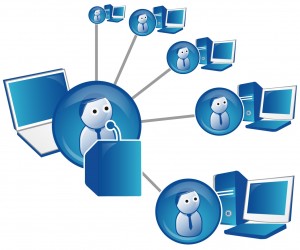A webinar is a live conference conducted over the internet. The conference may be a presentation, demonstration, or discussion. It is an effective way to communicate and share information. It saves time and money because no transportation is involved in it. The requirements of a webinar are your computer, a compatible web browser, and a way to share the audio portion of the session. The ability to give, discuss and receive information is a key feature of a webinar.
Steps to be followed to present you webinar
- Create a suitable blueprint. The blueprint details the visual presentation flow going to take. Based on that flow, start writing the content.
- Your visual presentation must brittle and to the point. Not sentences and keywords must be used. The visual presentation should not be imitated, it means like a classroom visual presentation.
- Every 20-40 seconds there is a slide movement in the visual presentation to keep the audience interested. It can include slide transitions, annotations or highlights, all are appropriate to what learners need to know.
- Provide suitable context or ideas to the learner by adding graphics to your visual presentation. Because graphics are a very big part of visual presentation that covers textual matter a lot.
- If your visual presentation contains graphs or charts, they are to be explained up to a suitable point of detail. Provide figures, percentages or one word descriptors to understand learners about graphs or charts quickly. Explaining the graphs or charts in detail will leads to struggle to the learner’s attention.
- The backbone of the visual presentation is Audio. Audio will successfully explain the concept details and the ideas presented. Don’t go into unnecessary details because there is a limited time span in a webinar.
- Questions will be asked to the learner into thinking about new ideas or concepts and to provide interactivity within the presentation. An open ended discussion is also conducted at the end of the webinar.
- Whiteboards can be used within the webinar to share and explain images or documents using annotation tools.
- It is necessary to keep cultural references in mind while talking with global audience. Use of informal words and dialects should be minimized.
- It is necessary to maintain time slots within the webinar for questions and discussions because talking in the middle of the webinar is not possible. Here the learner has to catch the flow of an unseen audience up to the session needs to take.
- The answers to the questions are short and to the point. Discussions have to stay within the boundaries of the topic and cannot branch out.
- The webinar speaker cannot see the audience, so you will help the speaker by creating a two way flow of information. This helps the speaker to answer more questions within a given time.
The main process to run a webinar is involved in 4 steps.
Testing process
- Set up a test webinar.
Asking your guest participants to join you for the test run and inviting them to join you during the event.
- Fully test your audio, video and slides.
- Test the recording process.
- Run tests on all interactive components.
Few days before webinar
- Recruit a wingman
It means to recruit a colleague or co-worker or assistant to be behind of your webinar. This person job is to troubleshoot individual problems.
2. Create a backup plan
Make sure, you should back up all your data because what will you do if something go wrong. So, back up is necessary.
3. Have bios already
Collect the biographies from each of your participants and read them before. So, it will easy to introduce all of them at the time of the event.
Right before the webinar
- Prepare your computer.
- Stop notifications.
- Power up.
- Prepare your work area.
- Turn off noisy gadgets.
- Be early.
Running the webinar
- Start your broadcast on time.
- Check sound levels.
- Be organized and in control.
- Provide relevant social sharing info.
- Introduce all of your participants.
- Start the recordings.
- Complete your webinar.